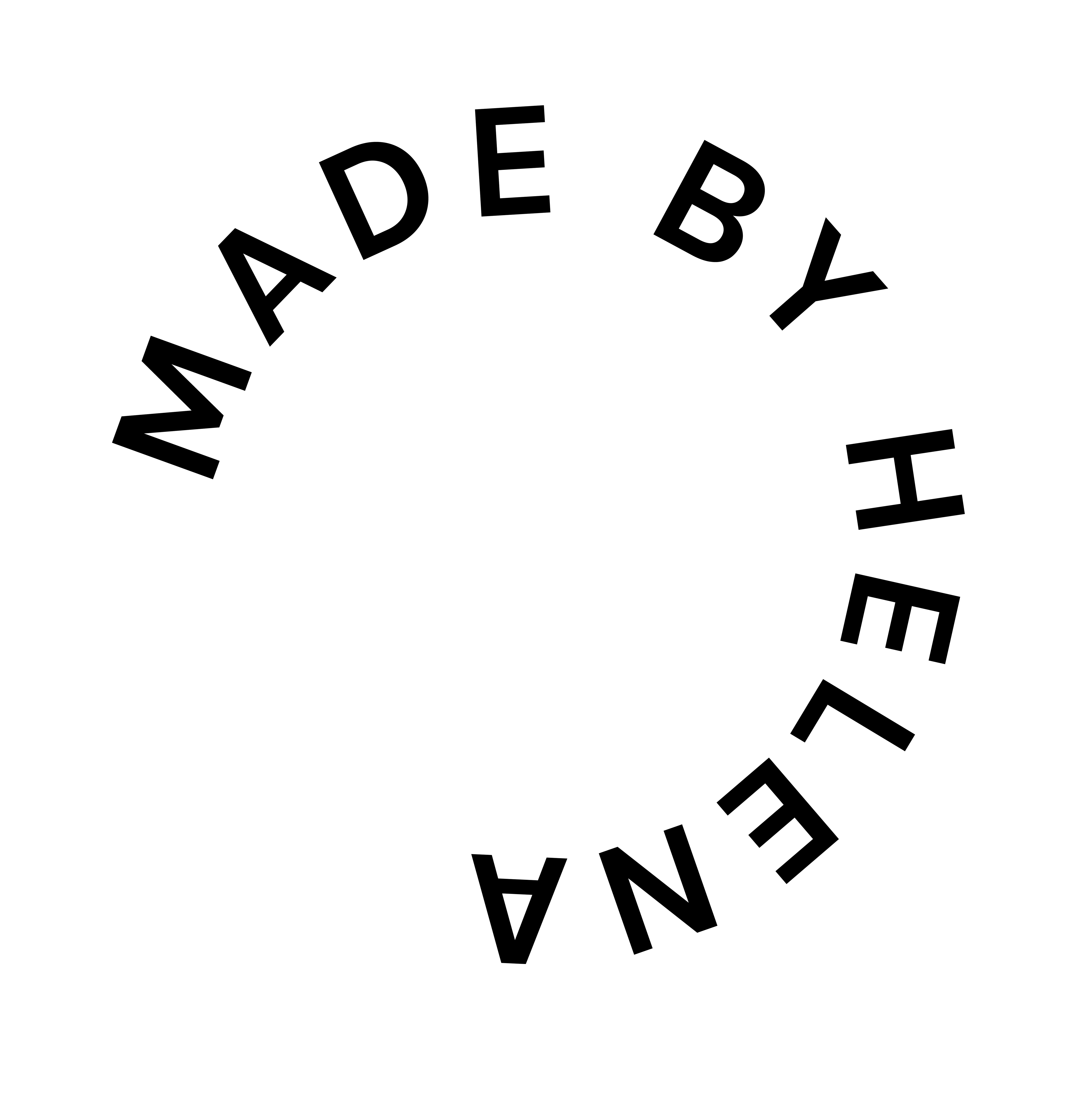How to Design a
Health Coaching Website
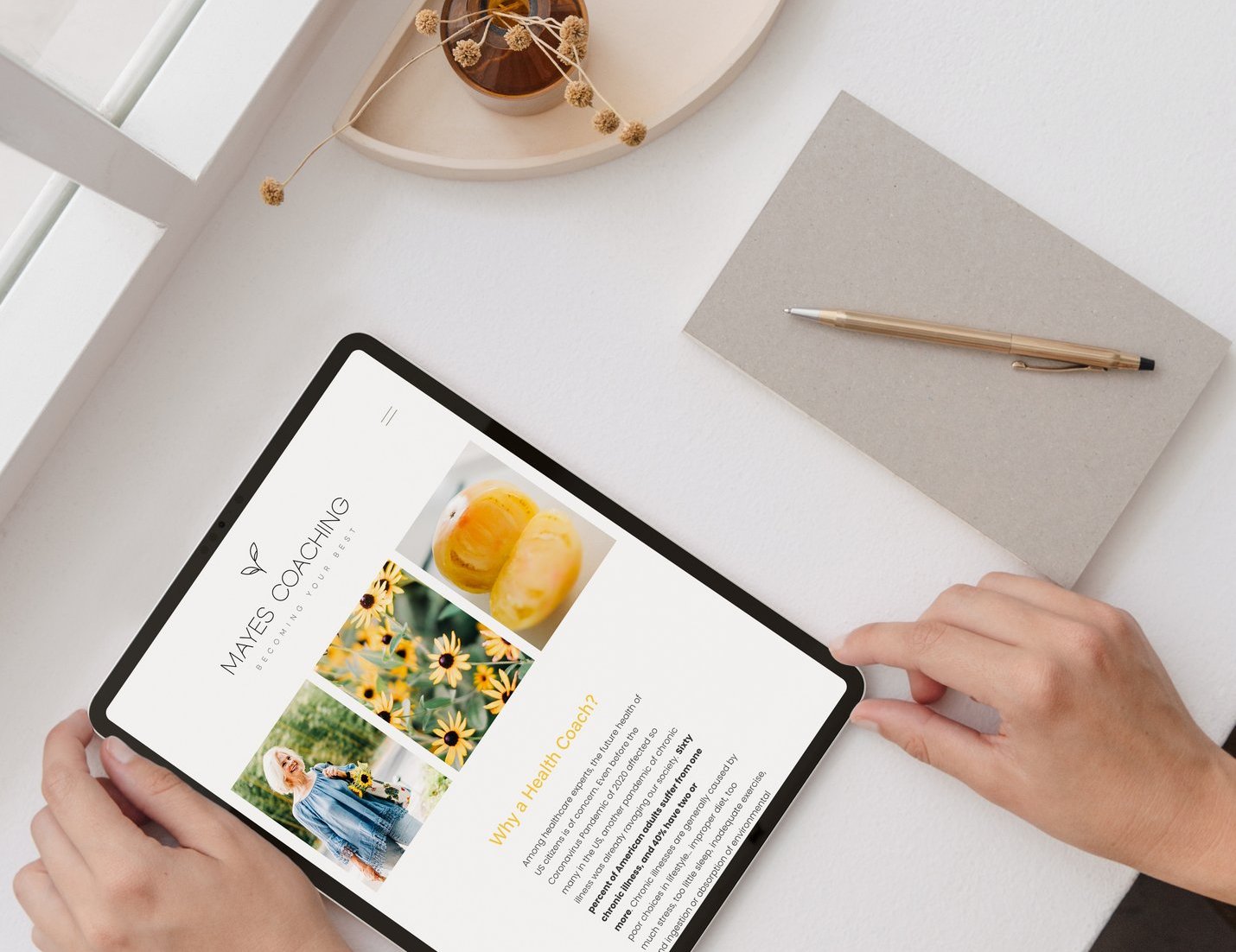
Thinking about your website can feel really overwhelming and stressful. You have so many things on your mind, and your website is just another chore you've been procrastinating on, but that you know needs to get done.
When it comes to your website you don't even know where to start. There are so many aspects to it, testimonials you'll need (which your client said they'd write for you, but still haven't sent over), then you need to write the content, you're supposed to have a blog, you need to decide on your packages and prices, how to schedule calls, and so on and so on... it really feels like a lot.
Here's what I think: most coaches have too much on their website. They create websites that feel just as overwhelming and cluttered as what's going on in their mind. So - my solution is to declutter your mind and make things simple there first, so that what comes out and translates into a website will be simple, straightforward and clear as well.
Your potential clients don't want to see a website full of stuff that they'll never fully read anyway. If a website is too confusing, people just leave and go elsewhere. That's not what we want.
Our goal is to keep people on your website for as long as possible, to get them so interested that they want to stick around and that they want MORE from you. More content, more support, and (more) coaching. We want them to get excited and to want to come back or hear from you again and connect with you.
We need to guide your website visitors and make it really simple and easy to understand what it is that you do, what you offer, how they can work with you, where to click next and what next steps to take.
Here's a simple process to build your site (once we have developed your brand):
- Choose a website builder. I recommend Squarespace.
- Decide on your main pages and content (more below) - and ALWAYS, get your content ready first!
- Add and customise your branding (I'll give you a breakdown of what exactly to do further down as well).
What pages does your health coaching website need?
1. Home page (your website base)
The purpose of your home page is to clearly and quickly communicate WHAT you do (focus on the benefits, not the fact that you're a coach), WHO it's for and what RESULTS you help your clients achieve.
Then you want to be really clear about what action a visitor should take next (also known as Call To Action (CTA) in marketing speak).
- Depending on your unique goals, this will either be a "trade" (they get to download something valuable that's free, "in return" for joining your email list), so you can build relationships and trust over time with potential future clients.
- Or, if you think that the people who will most likely/often visit your website are either people who already know you and that you've connected with in the past (e.g. in real life or on social media), your CTA can be to sign up for a free coaching session with you.
- Your CTA could also be to browse your blog or read a specific article that you've found has helped many people, and which goes a bit deeper into your ideal client's struggle and what can help them.
Those are the three most common CTAs.
To summarise, the three main things you need on your home page: what you do (focus on results), who you help, and what to do next.
2. About
This page is about you, but it's also about your ideal clients. Connect what you do and what got you there to your audience's situation.
First, write a brief introduction to you, then quickly move on to talking about why you do what you do, i.e. the struggles your audience is experiencing.
Then share how you can help them solve it.
End with credibility and a little bit more content that tells the story of how you got to where you are, why you're the right person to help them and your qualifications.
Finally, don't forget to add a Call To Action.
3. Blog/Articles
Having some valuable and helpful content on your website is important for several reasons:
- It will help you boost your SEO ranking (Search Engine Optimisation -> being found on Google).
- It delivers value and creates excitement that makes people want to come back/hear from you.
- It shows that you know what you're doing and are an "authority" in your niche/industry. It builds trust and credibility before you ever even speak to someone.
- It lets you talk about your chosen topic of focus and what you're really passionate about in a way that connects with your clients and audience.
What if you don't want to write or consistently create content?
I understand if you don't want to blog regularly or you just don't like writing, or for whatever reason you don't want to consistently create content. If that's the case you can just write 5-10 evergreen, really valuable, in-depth, informative, high-quality articles that relate to what you usually coach around. Once they're written they stay on your site and continue to provide value to website visitors.
You can add a Call To Action at the bottom of each article, whether you blog regularly or not. If the article you're writing is directly related to your free download (see 'home page' above), this is a great place to put that specific CTA.
4. Apply / Contact / Services / Coaching / Work With Me page
My recommendation for this page is to keep it relatively short and simple. Most people won't read everything on your website, and it's really hard to sell coaching outside of a coaching conversation. Someone who has never experienced coaching won't understand what it really is, how it works, and why it's so valuable until they're being coached.
So for your services page, keep it simple and only include what you need in order to get your potential clients to book a free coaching session with you as quickly as possible. Give them enough information to build trust and answer some of their most pressing questions, but don't let the page do the selling for you.
The goal of this page is to get people on a call with you to actually have a 1-1 conversation and coach them.
So, what to include on your Services page?
You want to explain what it looks like to work with you and how to become a client, and then fill out a contact form.
Break it down into a step-by-step process to make it easy for a potential client. This builds trust and removes any barriers.
E.g. this could look something like this: They fill out a form, then if you think you're able to help them you'll respond within 24 hours, you schedule a call or send them a link to your calendar, on the call you can answer their questions and explain more.
It's also a smart idea to include who you work with and what you're looking for in an ideal client (e.g. share your values).
If you're wondering whether to add your prices to your website, this would be the place to put them, as it relates to what makes someone a good fit and who you take on as a client. You can of course also share that you're happy to work on a sliding scale if that's the case (which, again, relates to who you work with and your values).
5. Testimonials page (Bonus: case studies)
In-depth case studies are great because they allow your audience/potential client to put themselves in that person's shoes and see what's similar for them and the results the other person was able to see. It's a chance for them to imagine what it'd be like to work with you and it builds trust hearing someone else talk about the experience of working with you.
It also brings across your brand and the feeling you want to convey, because they get to hear it from someone else. That's why a long-form case study is preferable over 10 short testimonials that don't allow future clients to imagine what it's like working with you quite as well as a strong case study.
You can include a video, screenshots of messages your client has sent you, and do a little interview with them (kind of like a Q&A), share the results they saw, what their life and health is like now, highlight some quotes, etc.
Nevertheless, something is better than nothing, and even traditional testimonials are really helpful in building trust and adding credibility.
I hope this guide has been helpful in better understanding how to design your health coaching website and what to include to optimise it to get clients.